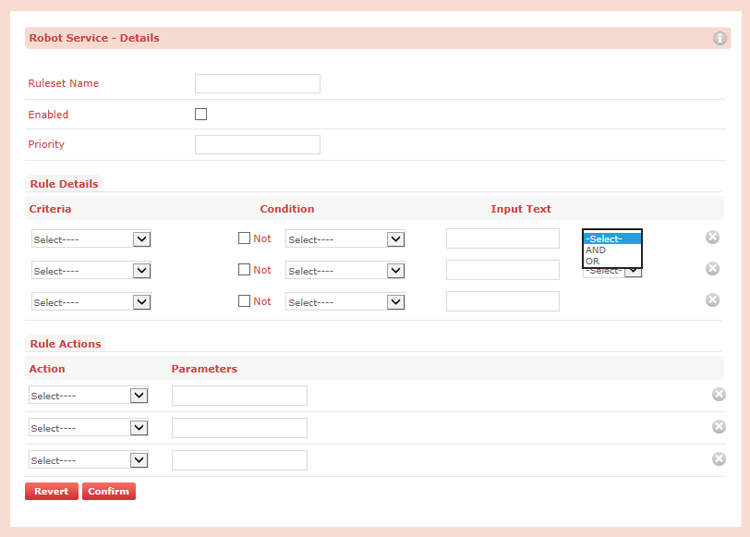Is creating multiple mail moderation rules bothering you? As an Admin you must’ve often come across situations where every time you’re done creating a rule, there’s a new permutation and combination that needs creating a separate rule, and then check its integrity with the other rules in place. Fret no more – PostMaster Enterprise ver. 8.03 enables you to create Robo rules using ‘And’ as well as ‘Or’ conditions.
Power Feature – PostMaster Enterprise
As the Adminstrator you must be:
- Creating multiple mail moderation rules
- Adding and revising rules
- Combining two or more sets of rules to arrive at the perfect logic
Since email is critical for your organization, and the volume of emails can be overwhelming at times, it is important that you devise proper rules to ensure that flawless mail moderation. With PostMaster Enterprise ver. 8.03 you devices multilevel Robo rules to ensure that all mail flowing to and from your system will be moderated in the best possible way. PostMaster Enterprise ver. 8.03 allows you to:
- Create multiple Robo rules to suit your requirements
- Combine two or more rules using ‘AND’ and ‘OR’ logic
- Avoid creating multiple rules and then check for logical integrity
Here’s how you can access the Robot service page:
- Login as Admin
- Click PME Mail and then click Mail
- Expand Configure and then click Robot Service
- Create rules and combine them using the ‘AND’ & ‘OR’ logical operators.