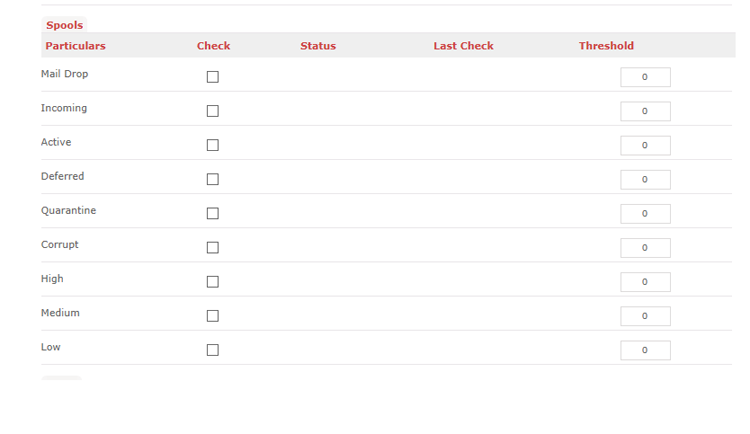Do you often experience clogged email because of overloaded spools? And every time this happens do you wish your email system would’ve been able to send you alerts in advance? PostMaster Enterprise ver. 8.03 provides advanced Self diagnostics which enable the Admin to send alerts (both manual and scheduled) on basis of the number of mails held in different spools.
Power Feature – PostMaster Enterprise
While email is extremely important for your organization, not receiving it on time has its own set of issues. And more often than not, it’s because mails are stuck in some or the other spool. Hence, ensuring that all spools are functioning optimally is absolutely critical. Also, there needs to be a mechanism that alerts you regarding an impending jam. PostMaster Enterprise ver. 8.03 provides advanced self-diagnostics which enable you, the Administrator, to conduct manual and scheduled checks on the different system spools. In case of the scheduled check, the system also sends warning messages regarding possible problems. Additionally, you also get a Daily Error Report which lets you keep a check on your system’s performance trend. To perform Scheduled Spool health check:
- Login as Admin
- Select the PostMaster tab
- Navigate to Core Settings > Scheduler > Self Diagnostics
- Enable Diagnostics checkbox
- Configure the Schedule Time